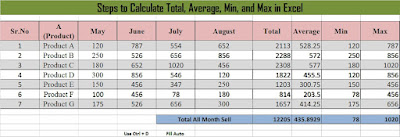Steps to Calculate Total, Average, Min, and Max in Excel ========================================================================== Step 1: Open Excel and Enter Data Open Microsoft Excel or Google Sheets . Enter the data exactly as shown in the table ( May, June, July, August sales for each product). Step 2: Calculate Total Sales for Each Product In the Total column (e.g., cell G2 for Product A), enter the formula: =SUM(C2:F2) Press Enter and drag the formula down for all products. Step 3: Calculate the Average Sales for Each Product In the Average column (e.g., cell H2), enter the formula: =AVERAGE(C2:F2) Press Enter and drag the formula down for all products. Step 4: Find the Minimum Sales for Each Product In the Min column (e.g., cell I2), enter the formula: =MIN(C2:F2) Press Enter and drag the formula down for all products. Step 5: Find the Maximum Sales for Each Product In ...